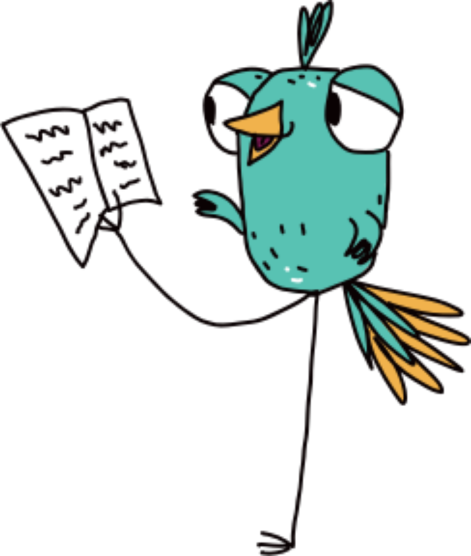Ambiki Teletherapy Guide
Need help getting started? Review the following chapters for guidance on how to use Ambiki's teletherapy platform.
Request a Demo| 1. Whiteboard | View |
| 2. Resources | View |
| 3. Reactions | View |
| 4. Timer | View |
| 5. Visual Schedule | View |
| 6. Chat | View |
| 7. Share My Screen | View |
| 8. Activity List | View |
| 9. Green Screen | View |
| 10. Click Beacon | View |
| 11. Seamless Swap | View |
| 12. Observer Mode | View |
| 13. Emergency Brake | View |
| 14. Safe Oasis De-Identified Group | View |
| 1. How to schedule an event for a teletherapy session | View |
| 2. How to use the teletherapy front desk | View |
| 3. How to schedule an observer | View |
| 4. How to use observer mode | View |
| 5. How to use seamless swap | View |
| 6. How to use chat | View |
| 7. How to create a visual schedule | View |
| 8. How to share my screen | View |
| 9. How to use notes | View |
| 10. How to create an activity list | View |
| 11. How to use resources and activity lists together | View |
| 12. How to use games | View |
| 13. How to use the Emergency Brake | View |
| 14. How to manage the patient's screen | View |
| 15. How to use Safe Oasis™ de-identified group teletherapy | View |
| 16. How to enable a group video | View |