Playground Items Checklist
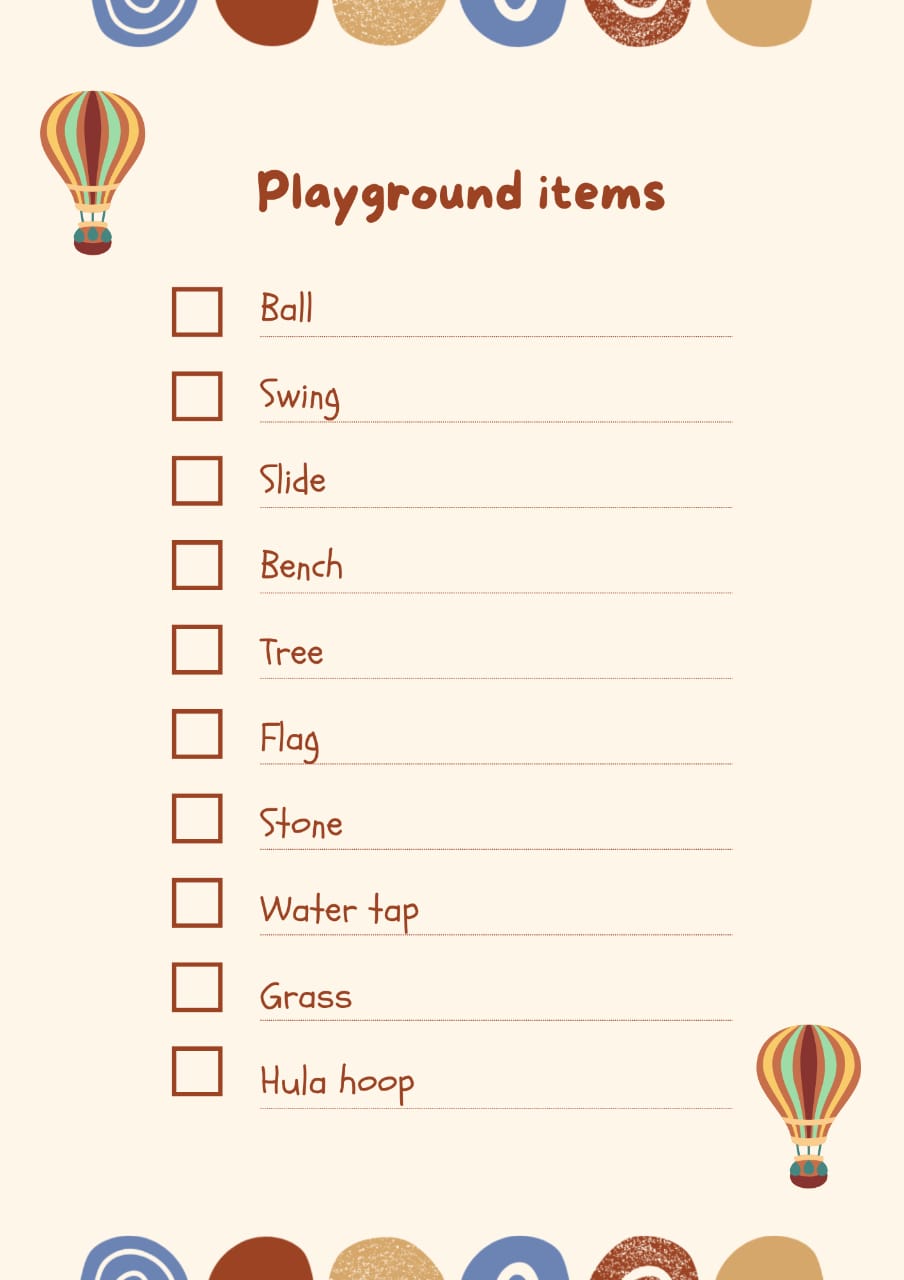
Description
A visual, child-use checklist for the playground. Learners find and check off items (e.g., swings, slide, bench) to build vocabulary, attention, and following directions.
Strategies and techniques
-
Say & tick: Child says the word (“slide”) then ticks the box.
-
Model once: You show one example, then let the child try.
-
Give choices: “Do you see the swing or the bench?”
-
Use a clue: One hint only—point/gesture or first sound (“/s/… slide”).
-
Use a sentence: “I see a ___.” (or AAC: tap “see + slide”).
-
1–2 steps: “Find the swing, then tick.”
-
Spatial words: “Stand next to the bench.” “Go under the bar.”
-
Turn-taking: Adult picks one item, child picks the next.
-
Mini reward: Sticker/high-five after 2–3 ticks.
-
Move breaks: After 3 finds, take a quick swing or climb.
-
Privacy screen: Use a picture cue if the word is hard.
-
Make it easier: Show two pictures—“Which one is the slide?”
-
Wrap-up talk: “First we found __, then __, last __.”
License
Additional information
Resource details
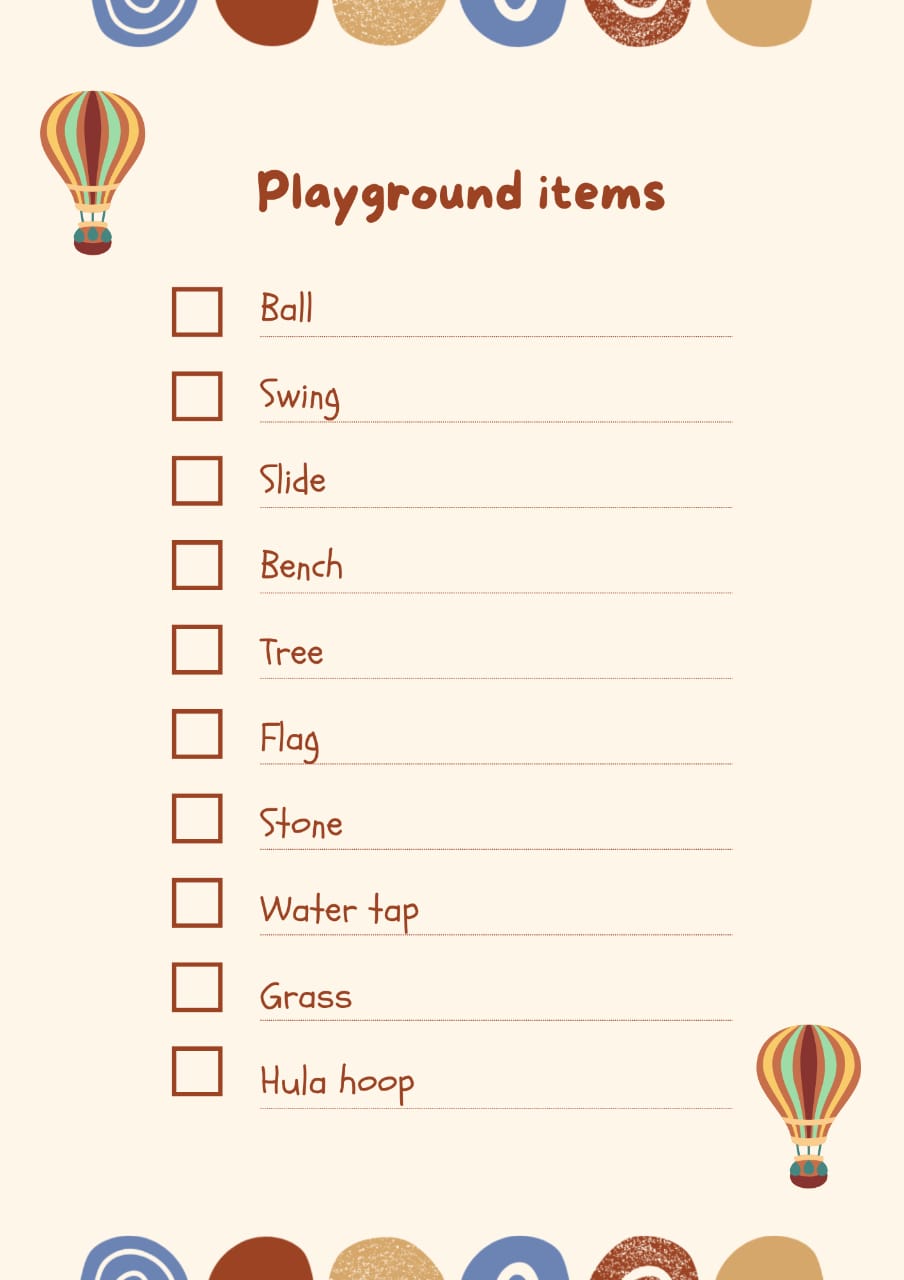
Description
A visual, child-use checklist for the playground. Learners find and check off items (e.g., swings, slide, bench) to build vocabulary, attention, and following directions.
Strategies and techniques
-
Say & tick: Child says the word (“slide”) then ticks the box.
-
Model once: You show one example, then let the child try.
-
Give choices: “Do you see the swing or the bench?”
-
Use a clue: One hint only—point/gesture or first sound (“/s/… slide”).
-
Use a sentence: “I see a ___.” (or AAC: tap “see + slide”).
-
1–2 steps: “Find the swing, then tick.”
-
Spatial words: “Stand next to the bench.” “Go under the bar.”
-
Turn-taking: Adult picks one item, child picks the next.
-
Mini reward: Sticker/high-five after 2–3 ticks.
-
Move breaks: After 3 finds, take a quick swing or climb.
-
Privacy screen: Use a picture cue if the word is hard.
-
Make it easier: Show two pictures—“Which one is the slide?”
-
Wrap-up talk: “First we found __, then __, last __.”
License
Grade levels
Grade 2
Themes
None
Weekly Themes
None
Daily Themes
None
Blends
None
Phonemes
None
Activity List
Resource slides
Create a free Ambiki account to preview the slides of this PDF resource.
